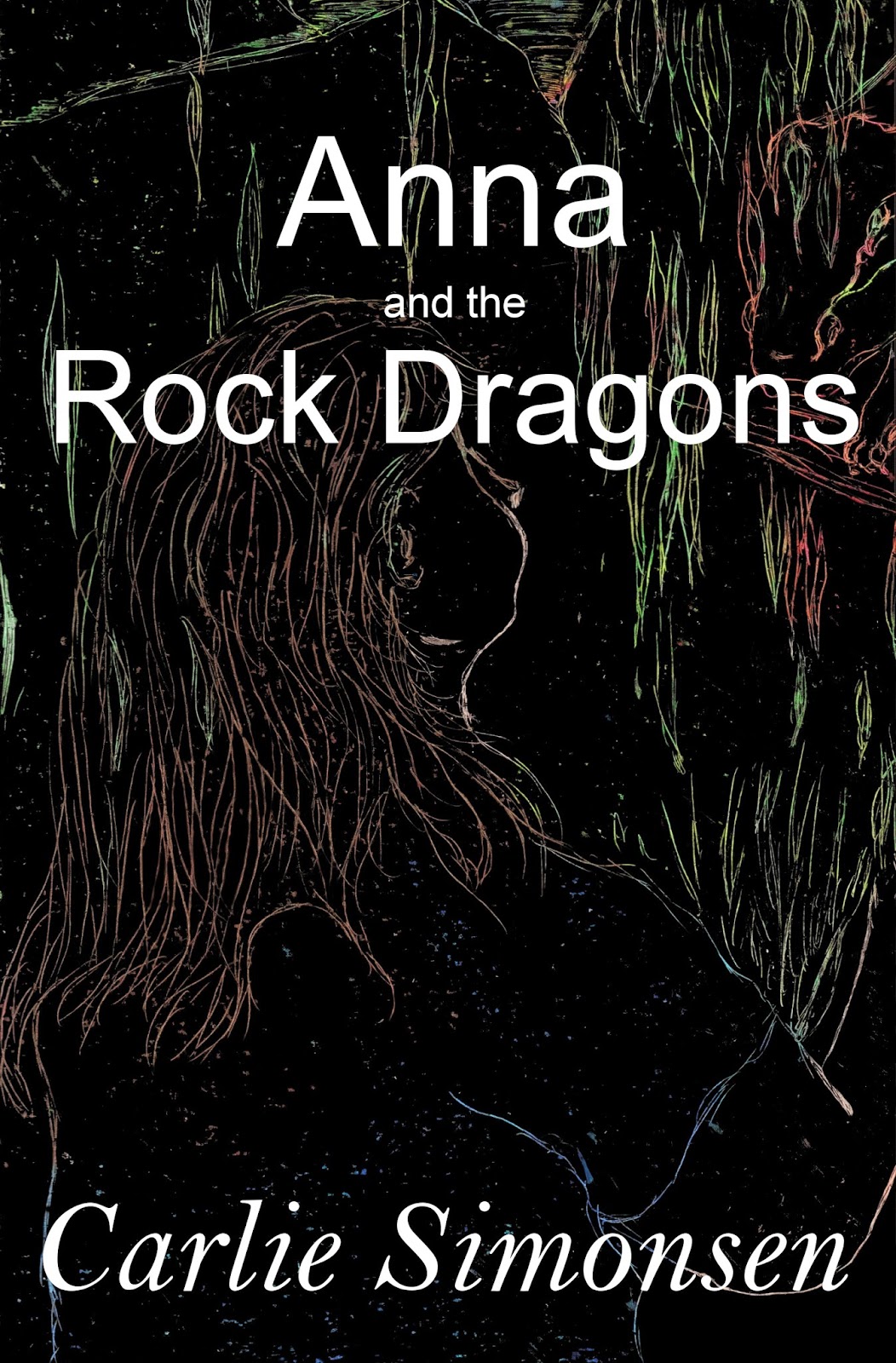Those of you who’ve tried it will know oil
pastel scrimshaw is fun, messy and somewhat unpredictable. You’ll also know
it’s difficult to avoid some kind light glare when photographing the end
result, regardless of whether you dull your flash using tissue paper, use
overhead lighting rather than a flash, or use natural lighting. It’s just the
nature of the pastel.
 |
| flash reflection |
 |
| daylight reflection |
 |
| flash softened by tissue |
Scanning produces a result without the
reflection, but limits the size in which you can work. This piece was scanned
to avoid reflection distorting the picture.
Once the piece was scanned, I noticed that
the colour was uneven and the line-work needed cleaning up—how much depending
on how much of the original scrimshaw effect I wanted to preserve.
First, I opened the scan in Gimp and then
saved the scan with a different name before I started work. This saves the
original picture, and means I can start from scratch if I muck up the
modifications.
After that, it was a matter of working out
what I wanted.
I noticed the picture was lighter than I
wanted, more grey than black, so I used the Bucket Fill Tool to drop a layer of
black through the picture. This worked fine, but a second look showed me that
there were areas of the picture that the bucket fill had missed. These areas
occurred where a shape was fully enclosed from the background, such as in the
gum leaves, the dragon’s head, some of Anna’s hair. It looked odd and needed
touching up. The question was ‘How’?
While I was looking at the grey-black
effect, I noticed I hadn’t trimmed the sketchbook binding from the image. This
should have been the second step after saving the image with a new title.
I tried two ways. The first was to use the
Free Select Tool (symbolised by a little lariat in the Toolbox) to trace the
section I wanted to darken, and then to use the Bucket Fill Tool on the area. This
was okay, but not quite what I wanted.
The second method I tried was to use the
Rectangle Select Tool to choose an area, and then go to the Zoom Tool
(represented by a little magnifying glass in the Toolbox) and zoom into the
area until the scrimshaw lines were 1-2 mm thick on the screen.
After that, It was a matter of playing with
brush sizes and Opacity in the Paintbrush Tool, Brushes and tool options boxes.
I like this setting because it allows me to skim close to the coloured edges
without covering them completely, so I can soften an edge rather than erase it
completely. I also use a really small brush size. It is important to remember
that the smaller the brush size is, the harder the edge it will produce, and
the darker the line. For some of the smaller areas, I had to reduce the brush
size to about 8.17, but I preferred the 15 to 18 mark for most of the filling
work. It was just more forgiving and suited to most of the spaces that needed
touching up or filling.
 |
| Brush pallet and options box for adjusting. |
 |
| The dotted circle shows the size of the brush compared to the size of the scrimshaw line being neatened. |
 |
| Another illustration of brush size - this one is smaller than the last. |
There are two effects you can create with
this setting: a single flat stroke and stippling.
The flat stroke is simple. You just move
the pointer to create the line you want. You need to remember that this setting
does not draw to the edges of the circle marking its effect, and that the
darkest area will be in the centre. This gives you room for error. It is also
important to remember that you can undo any brush stroke using ‘Ctrl’ ‘Z’ BUT
that the longer you have drawn without ‘lifting’ the pen (usually by releasing
the mouse button), the more will be undone. It is best to do relatively short
strokes so that you only undo areas you need to correct, rather than a large
stroke of which only the last few millimetres needed undoing.
Stippling is where you use dots (mouse-clicks) to fill an
area. The effect isn’t as dense as a line effect, and allows you to leave some of the area
you are filling unaffected so that some of the original colour comes through. The edges of the dots allow for a softer outline to be created, although it can take longer
to undo a patch of stippling, than to undo a single line.
Gradually work your way through the picture
until you have achieved the finish you want.